If you’ve had a PlayStation Vita for a while, you’ve probably come across (or probably will in the future) the flashing blue light error that can occur on the portable console. The blue light on the PS Button continues to flash and prevents you from turning on the system.
Unlike Sleep Mode, the blue light continues to flash (for hours on end if you’ve attempted to wait it out), while in Sleep Mode, the blue light only flashes for a few seconds when connecting to the internet.
Luckily, the issues is fairly simple to remedy, and involves rebooting the console. Follow these instructions:
- Hold down the power button for 10-15 seconds until the light stops flashing.
- The system should reboot, and load the Recovery Menu (as below).
- Select Option 1 – “Restart the PS Vita System” to return to the main screen.
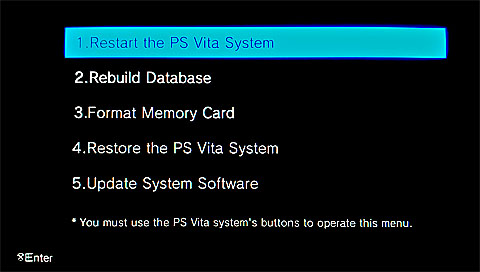
PlayStation Vita Recovery Menu
Options 1, 2 and 5 are non-destructive (meaning no data will be lost), while options 3 and 4 are destructive. Only choose options 3 or 4 if you have your data backed up as these options will delete data on your memory card and system.

